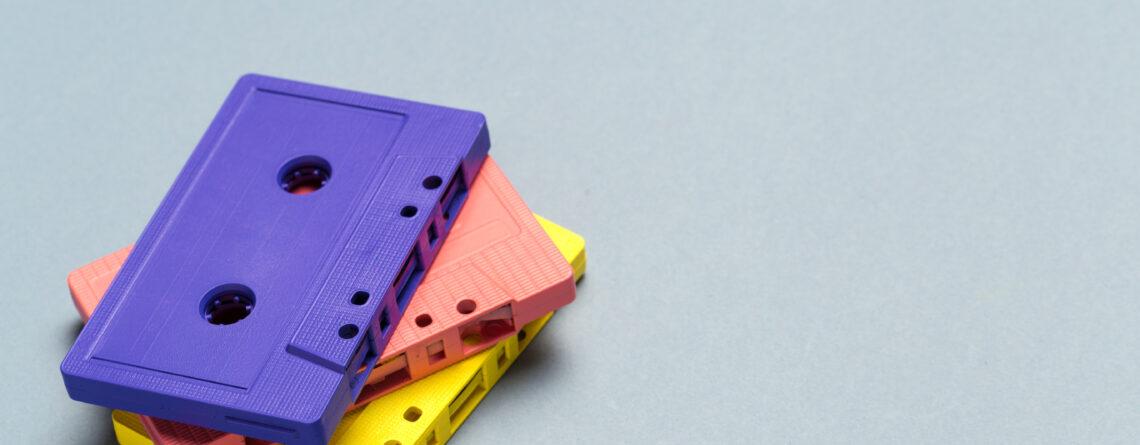What is DAT? What is DAT File, How to Open?
known by the abbreviation DAT Digital Audio Tape (DAT) is a recordable digital audio format. So what is DAT?
First released by Sony in 1987, DAT is similar in design to compact cassettes, but is smaller in size. DAT, whose primary purpose is to play and record sound, has found its place in many markets as a computer storage medium in the future. DAT sound recording technology is often preferred especially in dubbing and voice-over agencies where dubbing and recording works are done intensively.
In general, DAT technology works with a system in which both the tape and the recording head move simultaneously. A helical scan recording method is used in DAT technology, which allows high recording densities. Digital Audio Type, which has a place in the dubbing, dubbing and music (?) sector, works by recording digital wavelengths and vibrations. In the final stage, DAT takes over the task of converting discs to their digital equivalent for playback and storage.
DAT sound quality and efficiency It is a format that offers users the opportunity to record in a higher capacity.. In general, DAT has background recording facility and singing environment. Digital Audio Tape, an electronic tape, offers advanced features for professional users. The use of DAT for the professional studio brings advantages such as digital recording, multi-vibration and fast recording. Unlike standard tapes, DAT works in one direction and performs all work in a digital environment.
The Digital Audio Type format, which took its place on the market in 1987, plays an active role in sound production and recording. Having a simple working principle, the DAT recorder basically converts audio signals into digital data on a magnetic tape via a microprocessor. Then, these data are converted back to analog audio signals and become ready for use.
Recording Audio in DAT Format: How Does It Work?

DAT (Digital Audio Tape) format is an audio recording format used to convert analog audio recordings to digital format. In this format, audio analog signals are converted to digital signals and these digital data are recorded on magnetic coating on a DAT tape. DAT cassettes are preferred for dubbing and dubbing studios due to their very small size and ability to record high quality sound.
To record audio in DAT format, you first need a DAT recorder and a DAT tape. DAT recorders and accessories Thanks to this, transactions in this format can be carried out quickly.lyre Apart from these steps, professional quality audio equipment is required before recording audio, as analog signals from the microphone must be converted to digital format before audio is recorded.
In addition, users who want to record audio in DAT format should also have a DAT player and a sound card suitable for a computer. An audio editor software is also required to open and play DAT files on a computer.
In summary, recording audio in DAT format can be a viable option for voice-over and dubbing studios that want to be able to record professional quality audio.
Opening and Playing DAT Files: Hardware and Software Required
DAT (Digital Audio Tape) files are a data storage technology used for audio recordings. Used by many professional studios and audio equipment. DAT cassette vs. digital audio recording When done, it is seen that the Digital Audio Type designed for sound recording performs the data storage process in a digital way.. If you are doing dubbing or dubbing, a DAT file may need to be opened and played.
Required Equipment:
- DAT player: A DAT player is required to play DAT files. These devices are similar to older analog cassette players and can read and play DAT files.
- Sound card: To connect DAT files to your computer, you need a sound card. This board allows your DAT player to digitally transfer audio signals to your computer.
Required Software:
- Audio Editor Software: You need an audio editor software to be able to open DAT files. These software can edit, cut, merge and edit audio signals. For example, software such as Audacity, Adobe Audition can be used.
- Codec: Codec is the compression and decoding technology required to be able to play or record audio files. If the codec of the DAT files is unknown, you can download and install a codec pack.
Archiving and Processing DAT Files in Digital Format: Recommendations and Ways.
The DAT (Digital Audio Tape) format is an analog format used for audio recordings. However, nowadays, with the development of digital technology, archiving and processing of audio recordings in digital format has become more common.. Therefore, dubbing professionals can find many different ways and recommendations for archiving and processing DAT files in digital format. DAT recording archiving and restoring The methods used at this point can be listed as follows;
- Digital Transformation: The most common way to archive DAT files in digital format is to convert from analog format to digital format. This can be accomplished with an analog-to-digital converter (ADC). ADC converts analog audio signals to digital audio signals.
- Audio Editor Programs: There are many audio editor programs available for processing DAT files archived in digital format. These programs can be used to edit audio recordings, add effects, cut and join, etc.
- Cloud Storage: Cloud storage services can also be used to archive DAT files in digital format. These services ensure that files are stored in a secure and accessible way.
- File Conversion Software: File conversion software can also be used to archive DAT files in digital format. These software can convert analog audio files into many different formats that can be used for archiving in digital format.
For more information about ADC Converter What is ADC Converter You can browse our content. If you're curious about more terms in voiceover and dubbing dubbing and dubbing terms you can browse the dictionary.